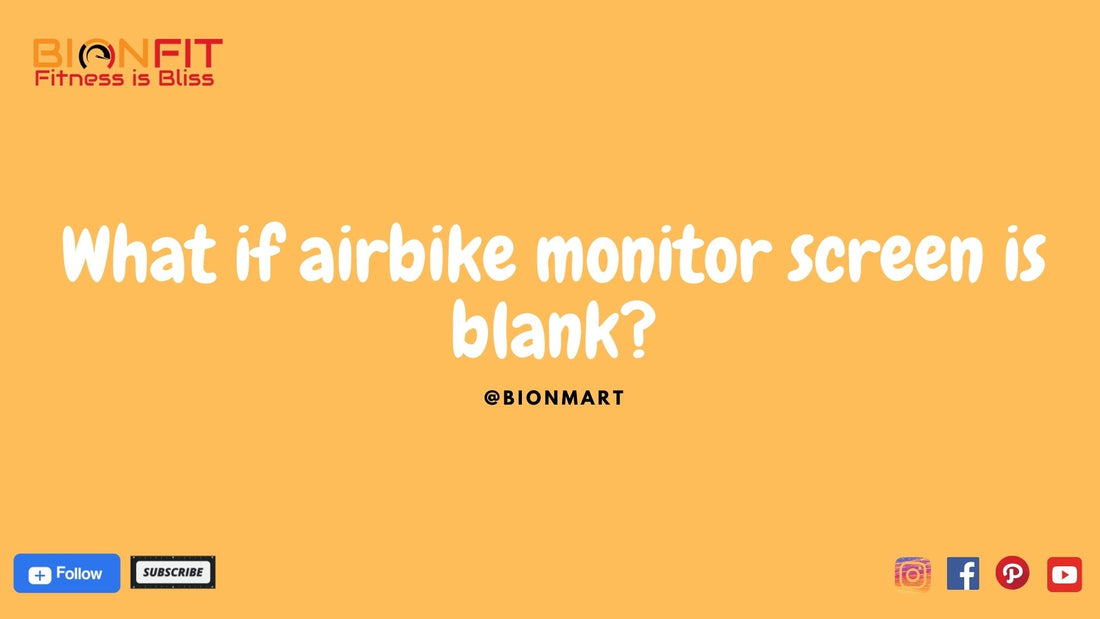
What if airbike monitor screen is blank?
When it comes to your fitness routine, having a reliable airbike can make a significant difference. Whether you're a seasoned athlete or just starting on your fitness journey, the monitor screen on your airbike plays a crucial role in tracking your progress and keeping you motivated. However, encountering a blank monitor screen can be frustrating and disruptive to your workout. In this article, we'll explore the possible causes of a blank airbike monitor screen and provide actionable solutions to get you back on track.
Possible Causes of a Blank Monitor Screen
Loose Connections
One of the most common reasons for a blank monitor screen on your airbike could be loose connections. Over time, the cables connecting the monitor to the bike's console may become loose due to regular use or movement. This can result in a loss of connection and a blank screen.
Power Issues
Another potential cause of a blank monitor screen is power-related issues. If the airbike is not receiving power or if there is an issue with the power supply to the monitor, it may fail to turn on, resulting in a blank screen.
Software Glitches
Like any electronic device, airbike monitors are susceptible to software glitches. These glitches can occur due to various reasons, such as outdated software or corrupted files, leading to a blank screen or other display issues.
Hardware Malfunctions
In some cases, a blank monitor screen may be indicative of a hardware malfunction within the airbike's console. This could be due to a faulty component or damage to the internal circuitry, resulting in the inability to display any information on the screen.
Troubleshooting Steps
Checking Power Connections
The first step in troubleshooting a blank monitor screen is to check the power connections. Ensure that the airbike is properly plugged into a power source and that all cables connecting the monitor to the console are securely attached.
Restarting the Airbike
If the power connections are intact, try restarting the airbike. Sometimes, a simple reboot can resolve software glitches or minor technical issues that may be causing the blank screen.
Updating Software
If restarting the airbike doesn't solve the issue, consider checking for software updates. Manufacturers often release updates to address bugs and improve performance. Updating the software on your airbike's monitor may resolve any underlying software-related issues causing the blank screen.
Contacting Customer Support
If the problem persists despite troubleshooting efforts, it's advisable to contact the manufacturer's customer support for assistance. They can provide further guidance on diagnosing and resolving the issue, and may offer repair or replacement options if necessary.
Preventive Measures
Regular Maintenance
To prevent issues with your airbike monitor screen, it's essential to perform regular maintenance. This includes keeping the bike clean and free of dust and debris, as well as inspecting the cables and connections for any signs of wear or damage.
Keeping Connections Secure
Ensure that all connections between the monitor and the console are secure. Periodically check the cables for any looseness or damage, and tighten or replace them as needed to maintain a stable connection.
Updating Software Promptly
Stay up-to-date with software updates released by the manufacturer. By installing updates promptly, you can ensure that your airbike's monitor is running the latest software version, minimizing the risk of encountering software-related issues.
Conclusion
A blank monitor screen on your airbike can be a frustrating experience, but it doesn't have to derail your workout routine. By understanding the possible causes of a blank screen and following the troubleshooting steps outlined in this article, you can quickly diagnose and resolve the issue, getting back to your fitness goals in no time.
FAQs:
1. Can I fix a blank monitor screen on my airbike myself?
- While some issues can be resolved through simple troubleshooting steps, it's advisable to contact the manufacturer's customer support for assistance with more complex problems.
2. How often should I perform maintenance on my airbike?
- It's recommended to perform routine maintenance on your airbike, including checking connections and cleaning, at least once every few months or as needed.
3. Will updating the software on my airbike erase my workout data?
- No, updating the software should not erase any stored workout data. However, it's always a good idea to back up any important data before performing software updates.
4. What if the troubleshooting steps don't fix the issue?
- If the problem persists after trying the troubleshooting steps, contact the manufacturer's customer support for further assistance.
5. How long does it take to update the software on my airbike?
- The time it takes to update the software will vary depending on the size of the update and the speed of your internet connection.
Follow us for more updates.










